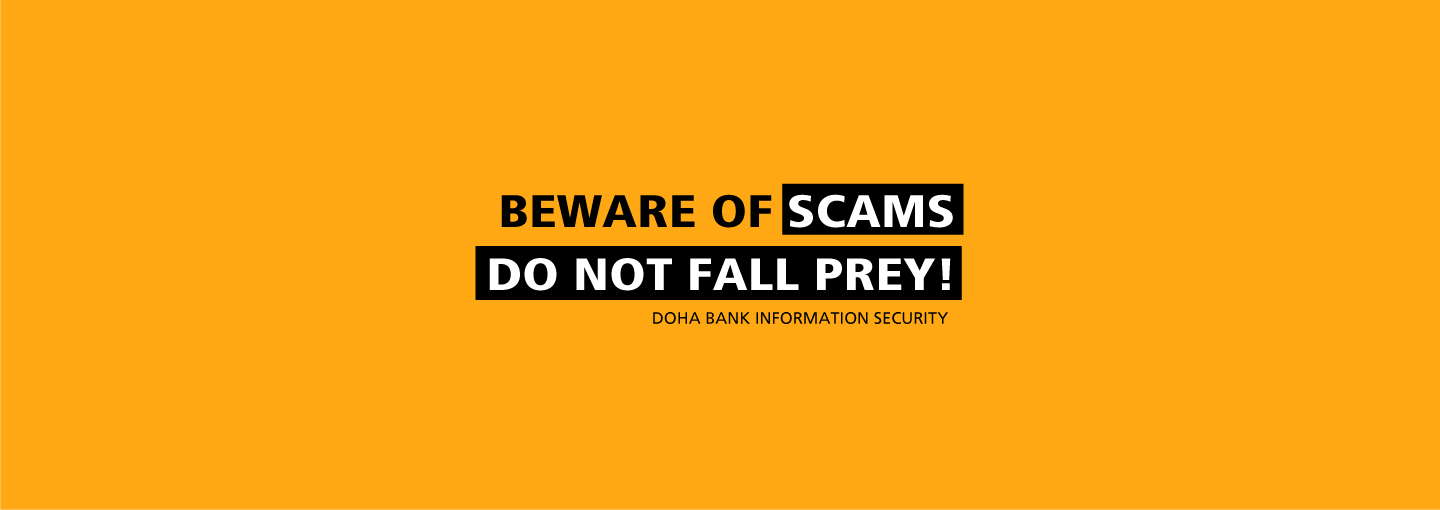PRECAUTIONS FOR ONLINE BANKING
In today’s digital and advanced technology world the ratio of cyber frauds regards to stealing personal password, debit / credit card details, PIN, other confidential details through multiple channels is increasing day by day.
It is necessary to protect confidential & sensitive details such as from fraudster by simply adopting best security practices and apply them. We suggest following the below guidelines from becoming the victim of fraud.
1. KEEP YOUR PASSWORD / PIN TOP SECRET AND CHANGE THEM OFTEN
Changing passwords / PIN (Personal Identification Number) often helps in protecting your account and misuse of debit / credit card even if inadvertently it would have disclosed unintentionally or shared with someone.
2. KEEP YOUR COMPUTER SECURE
Please ensure that anti-virus software is installed on your PC and regularly updated. It is prudent to enable the inbuild firewall on your PC to prevent any unauthorised control and access to data on your PC while surfing the internet.
3. CHECK THE WEBSITE YOU ARE VISITING IS SECURE
Before submitting your bank details or other sensitive information the following checks will help ensure that the site uses encryption to protect your personal data: If the address bar is visible, the URL should start with ‘https://’ (‘s’ stands for secured) rather that the usual ‘http://’. Please note that the fact that website is using encryption doesn’t necessarily mean that the same is legitimate. It only tells you that data is being sent in encrypted form.
Following the above steps some precautionary measures would help you transact over the Internet in the most secure environment, they are:
- Never let anyone know your PIN (Personal Identification Number) or passwords, do not write them down on paper.
- Never leave your debit/credit card unattended.
- Do not use the same password for all your Bank accounts and other social media / email accounts.
- Do not disclose any personal information online like your date of birth, billing address, etc., on the Internet because that can be misused in order to unlock your account password.
- Avoid opening or replying to spam emails, even if purportedly sent by the Bank. Some times the fraudster tries to convince user by showing legitimacy of email & gain confidence for attracting user for performing further action.
- In case of suspicion (if there have been any unauthorized transactions), report the matter immediately to us on our 24 hour customer care numbers (+965 22917222).
- Look for the padlock symbol on the bottom bar of the browser to ensure that the site is running in secure mode.
- Disable the “Auto Complete” function on your browser to prevent your browser from remembering Passwords.
- Always logout from active login to terminate your session, instead of closing the browser directly.
- Always type the address of the bank website in the address bar of your browser or access it from your stored list of favourites.
- Do not access the bank website through a link in an email or through another website which is redirecting to banks site.
- Always keep strong password for your account, Using special characters like # $ @ ! etc. in your password is highly recommended.
SAFEGUARD YOURSELF FROM PHISHING
- Phishing is technique where customer received email depicting it’s sent by bank asking for personal information like account numbers, internet banking user IDs and passwords, OTP, PIN, CVV etc.
- The email is designed in such a way that it will look exactly same as an email sent by the legitimate bank.
- The email may have the links such as “Please click here to update your Account Information in order to keep your Bank Account or the Card Active.”
- The email contains the URL or image once clicked the user will be redirected to some other website to capture the information such as customer ID, Password, Card details etc.
- Never click on any such link or enter your login ID and password without verifying the authenticity of the web page.
- To validate the authenticity please do check address bar is secure i.e. https:// and site address is https://dbankonline.dohabank.com.qa/ while login into the internet banking.
- Doha Bank NEVER ask for personal security details like your Internet banking details or phone banking passwords on the email or otherwise.
- In case you receive an email asking your personal details, you can forward an email to reportphishingKW@dohabank.com.kw or report it to us by calling on +965 22917222.
DON’T FALL PREY TO VISHING
- It is also called as voice-based phishing. Vishing is very similar to phishing – the only difference is the technology.
- Vishing is a fraud in which the customers are tricked into revealing their critical and sensitive personal financial information to unauthorized persons / entities through voice-based technology. The vishing attacks are also being carried out using various voice-based channels like ISDN PRI (primary Rate Interface), Mobile PRI (Primary Rate Interface), VOIP, Landline or Mobile telephone etc.
- Difference between Phishing & vishing is that phishing involves the use of emails to trick you into providing your personal details whereas vishing involves voice or telephone services.
- A typical vishing call involves a scammer, posing as an employee calling from your bank or another organization asking for your personal details & scanner could convince you to divulge the information with multiple reasons to seek the information from you.
- Regardless of the story you are told, the scammer will be aiming to convince you to share the confidential personal and banking information, such as your PIN or password. Even if you use your telephone keypad or keyboard to type in your details, if you are on the line with a scammer, the scammer can record them.
- Doha Bank does not ask for personal details like your Internet banking details or phone banking passwords on the phone, or otherwise. Never disclose your passwords to anyone, even to the bank’s staff. In case you receive a phone call asking your personal security details, or a bank staff approaches you to disclose your password, please report to us on +965 22917222. You can send an email to reportphishingKW@dohabank.com.kw.